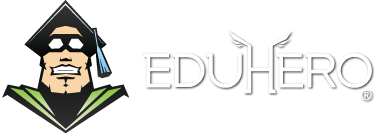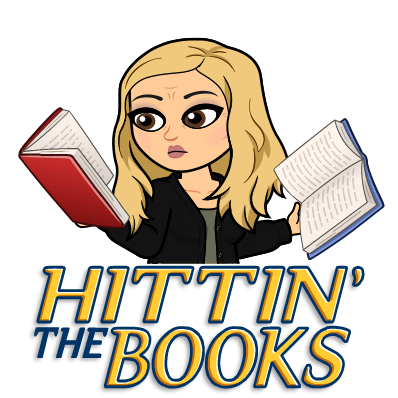Technology Newsletter



October 11th, 2021
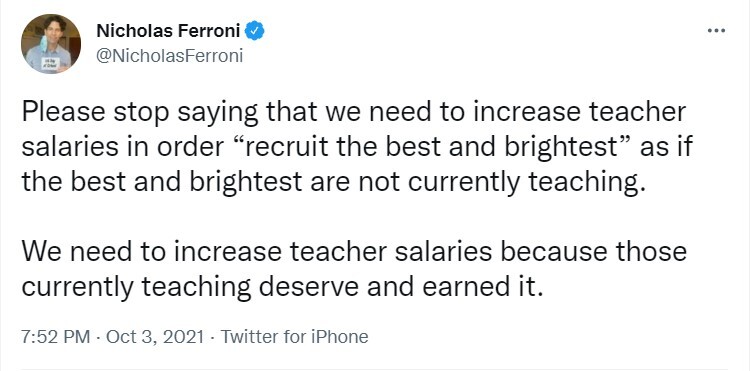
Brought to you by Christina Taylor!
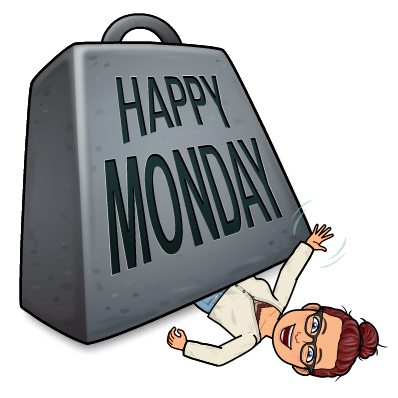
Tech Department Announcements
- EduHero will be down for server maintenance on 10/16 from 8 AM-12 PM. If that happened to be the time you were going to do your training please make other plans.
- Our official Aware training for student assessments in Eduphoria is today (for Janice, Jody, and I) look for a lot of details about creating and administering tests to come soon. Remember this is replacing the testing you did in DMAC. We will be asking about TPRI forms!
- Please take time to update your computers this week. It is on your calendar for Friday if you forget ?
Because you need a laugh!
Communication Skills
Listening and speaking skills can be taught in a variety of ways in the class. You may find these ideas easy to use when you have just a few minutes remaining in class but aren't able to release the students yet. ALSO easy to prep Herd activities that are improving their skills ?.
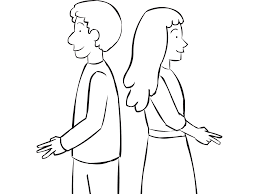
In this game, students sit back-to-back. One student is the describer and the other is the artist. As the describer describes a picture that is given to her, the artist tries to recreate it based on the description shared. Once finished, the final drawing is revealed and compared to the original. This could be done as a 1:whole group in which one student describes and all the other students are at their desk and drawing the picture; when time is up the describer shows the image and the artists show their work as well. Instead of drawing, the describer could be telling how to fold a paper to make an origami object.
In this game, students sit back-to-back. One student is the describer and the other is the artist. As the describer describes a picture that is given to her, the artist tries to recreate it based on the description shared. Once finished, the final drawing is revealed and compared to the original. This could be done as a 1:whole group in which one student describes and all the other students are at their desk and drawing the picture; when time is up the describer shows the image and the artists show their work as well. Instead of drawing, the describer could be telling how to fold a paper to make an origami object.
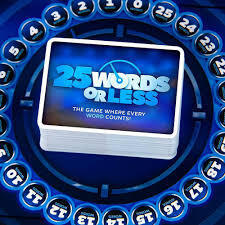

Students have to listen carefully and use a variety of words to win at this game. A word is given and the first person describes it in a concise way. Once the second person gets it right, they turn to the third person and continue the play. BUT, no words can be reused in describing it AND everyone has headphones on (or their ears covered) until it is their turn to listen and guess. [YouTube Video]
Chris Biffle incorporates whole brain teaching in this "game." Initially used as students retell a passage they read, it can be used when students retell what was just taught in class. With this technique, students use expressive language and hand signals as they share. The listener encourages them on and asks questions with excitement. Some instances have the student retelling what they learned as they use hand gestures while the listener is mirroring the hand gestures while they listen.


Whoever is "it" thinks of an object that the others will try to guess. Guessers have 20 questions to ask to determine what "it" is thinking of. Questions asked of "it" should be yes/no question...such as, "Is it an animal?" If someone thinks they know the answer they can guess; if they are wrong, they are out of the game. You can play the online version, Akinator, in which the computer uses artificial intelligence to guess the character, object or animal you are thinking of.
Students sit on the floor in a circle close enough to whisper in the ear of the other student but not too close so that other students can hear. The 'first' student is given a word or phrase and whispers it in the next student's ear. That student then leans over and whispers it to the next person. Play continues until it gets back to the 'first' student. The last student says what he heard and the first student says what he started with. [Instructions]
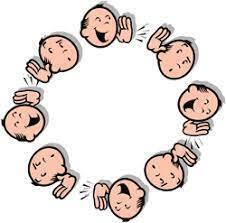
Relief for Tab Hoarders
For those of you that never close your tabs and have a TON of them open so you can't find what you need Chrome now offers a TAB SEARCH feature.
- Search Open TABS
- See Open TABS
- See Recently closed TABS
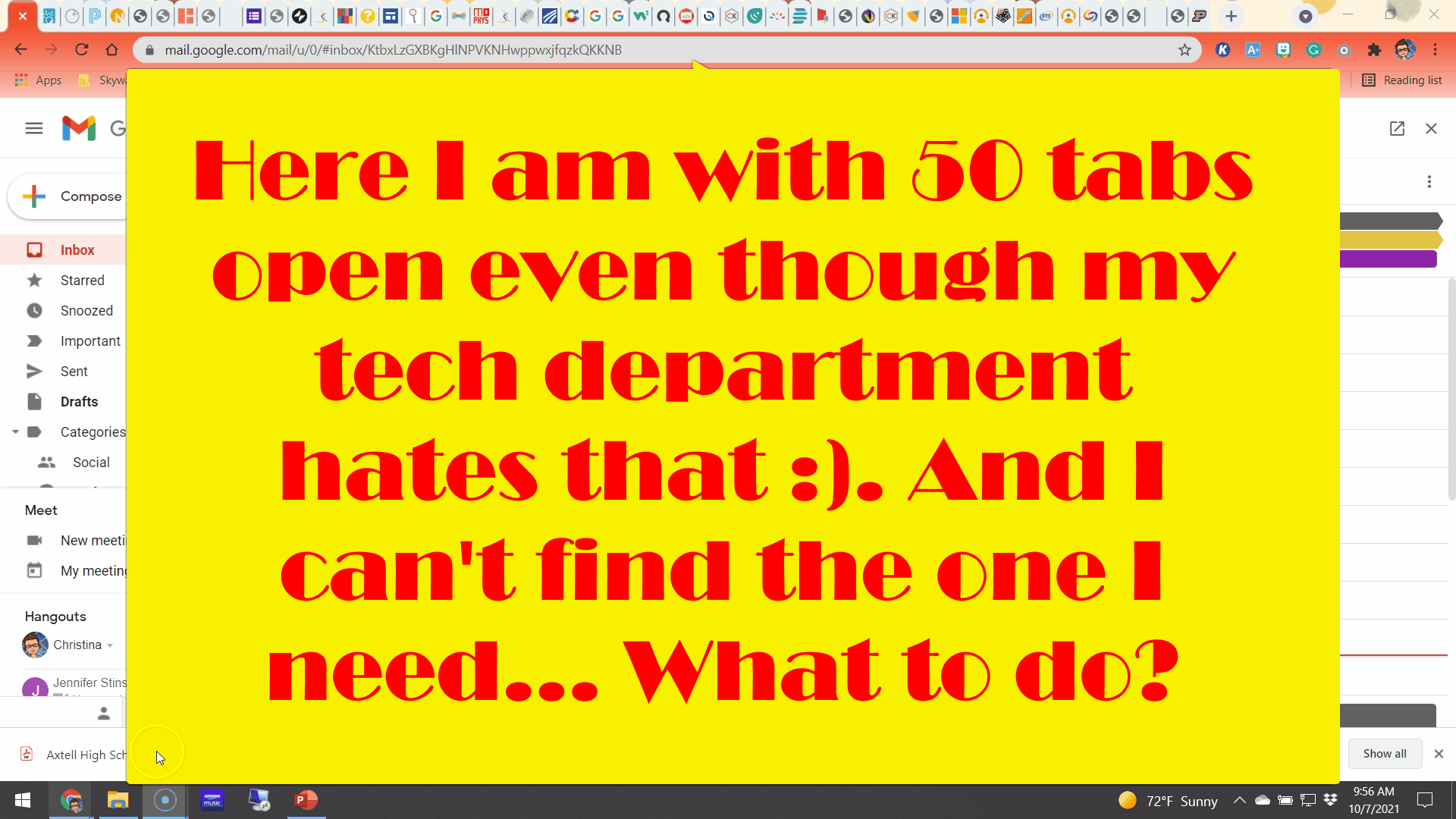
Trivia Trivia Trivia
Click on K-12 Education Quizzes and find tons of fun Trivia Quizzes created by those using the site but approved by educators!
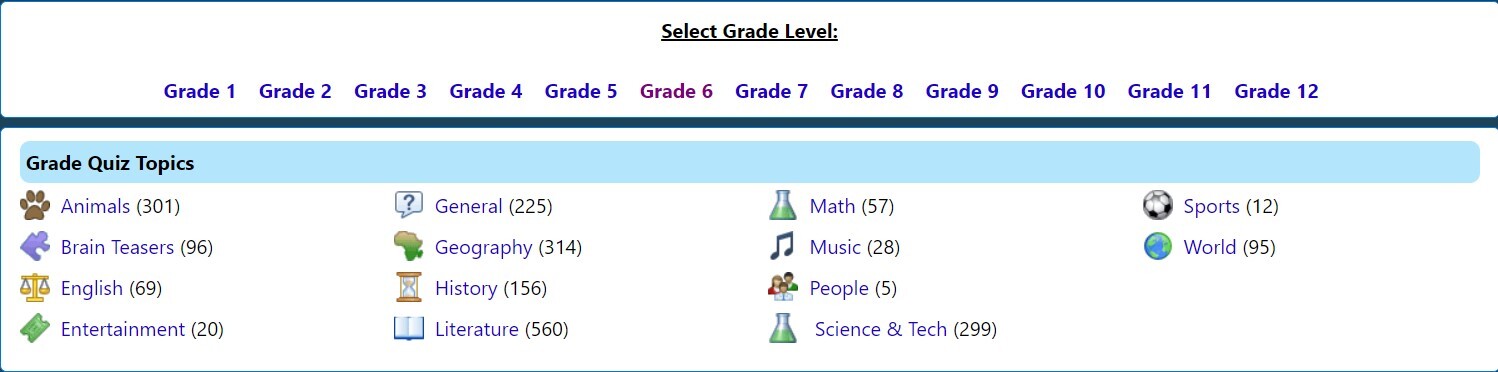
Not a lot of fancy stuff on this site just a ton of fun trivia quizzes. Do them as a class or have trivia contest where they write down their answers!
Don't send your students to the site.. not all of the non Education quizzes are appropriate for the younger students.
Google - Did you know!
Sites
If you haven't used Google Sites lately it just keeps getting better and easier to use. The newest feature release is custom themes. No longer do you have to stick to the same 4 Google themes.
**If you have never used Google sites it is really easy to use and make a website; But also remember your students can make sites. Use them as blogs or digital notebooks etc.**
Smart Chips
I would have probably called these smart tags but Google doesn't ask my opinion. ?
Smart Chips helps in the collaboration process. Add a comment and tag the person that needs to see it. They will be notified via email about the comment. It also prompts you to share it with that person.
As the teacher, you can turn it to commenting only and have students comment on the lesson.
Smart tags work in docs, slides and sheets.
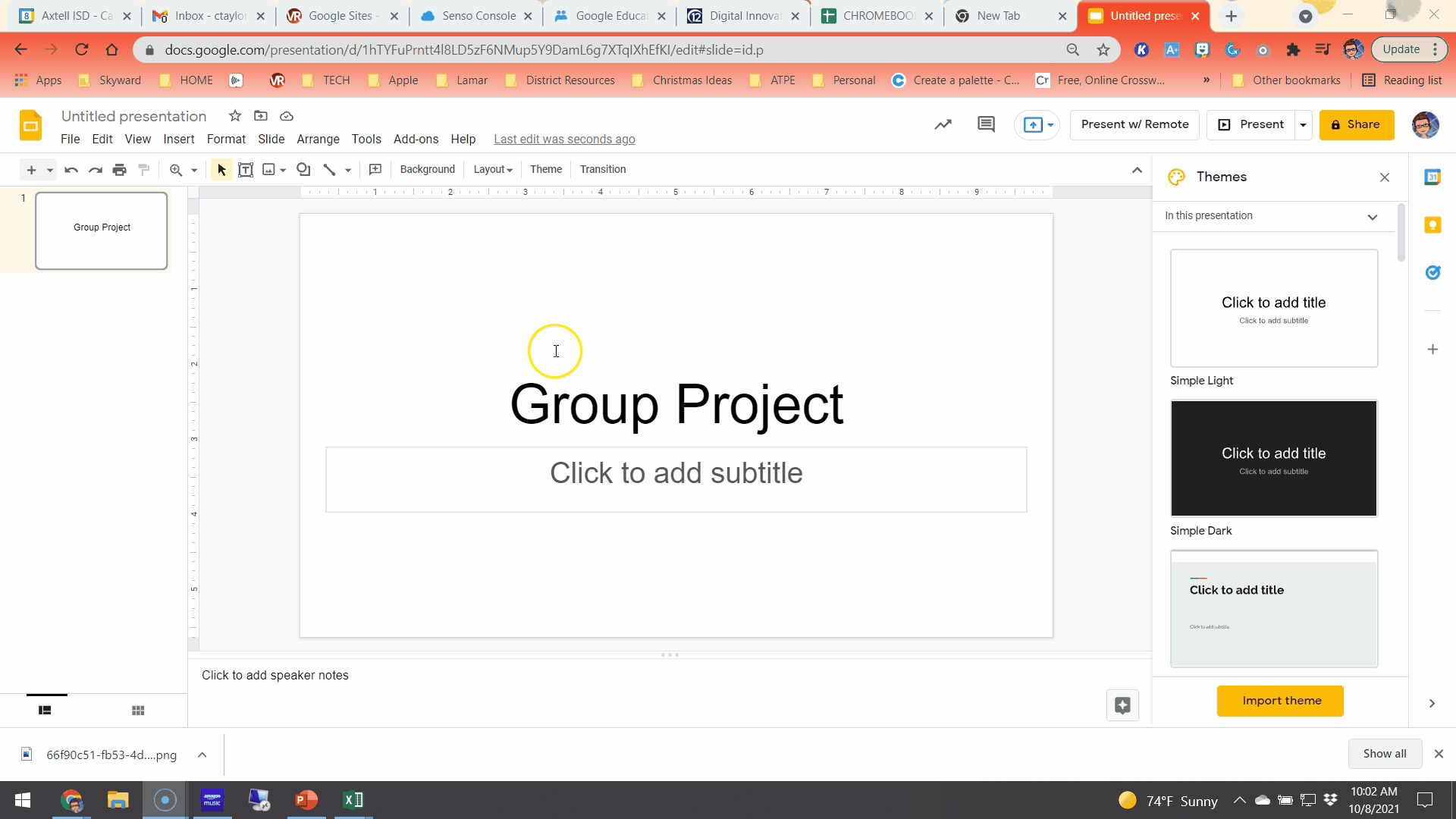
Links You Need

Technology Help Desk

All the tech Tools
This site includes links to past newsletters