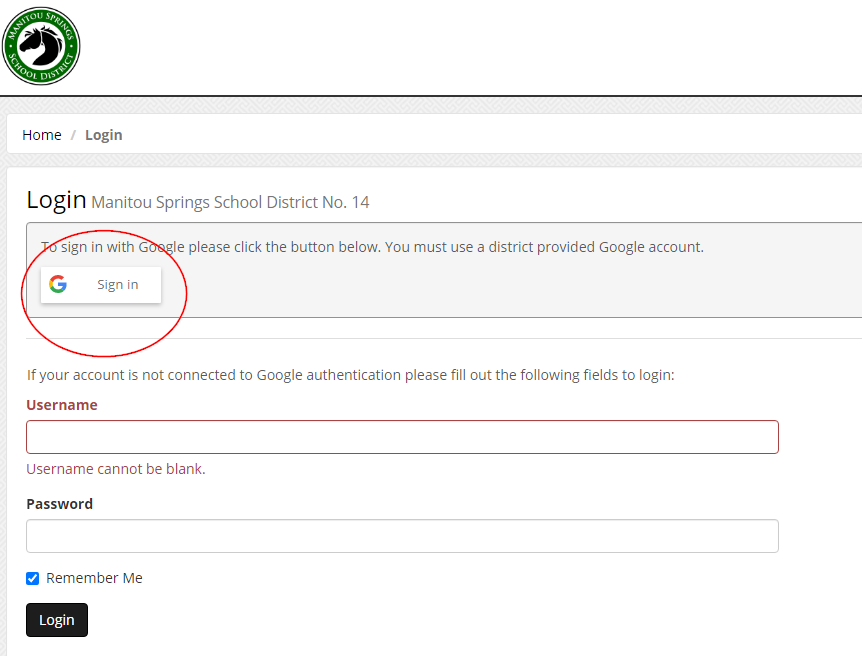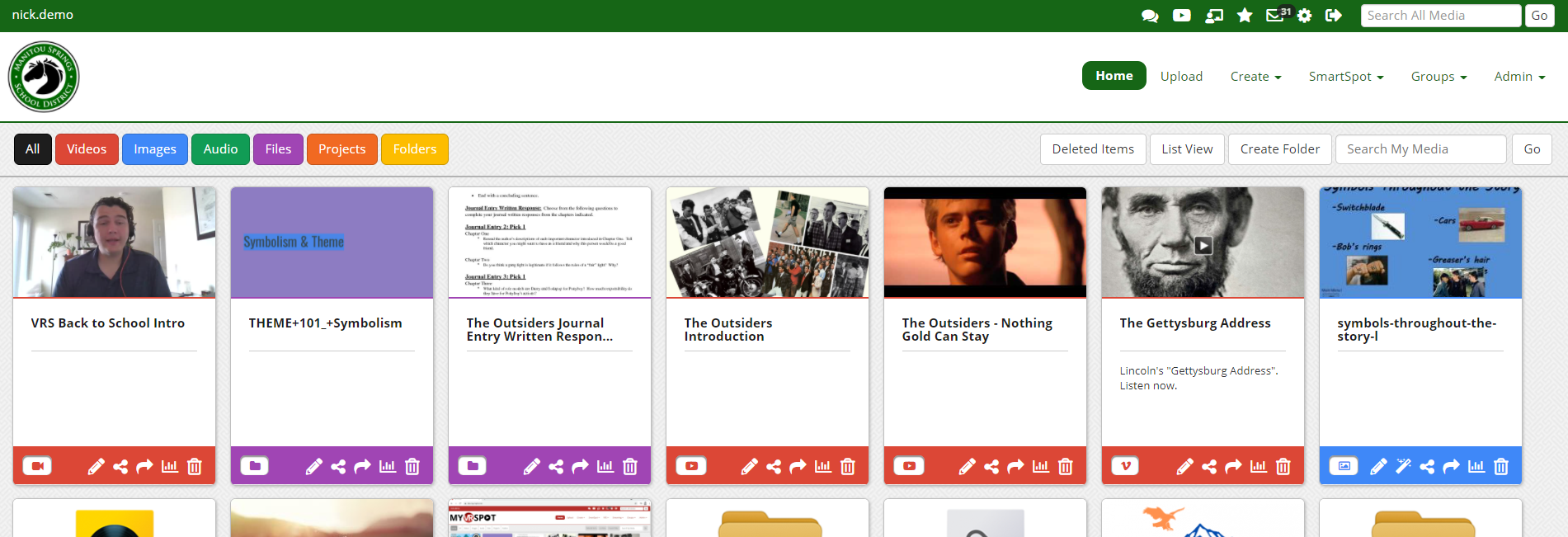
Uploading: Unlimited Storage!
- Upload from your local computer
- YouTube Clean Uploader - removes ads, comments, and suggested content. This won't work on videos marked as private or requiring a paid subscription;
- Google or Microsoft Drives - Make a copy of anything in your drive
Edit Attributes page:
- Name and description;
- Thumbnail - we use the 60th frame of every video as the thumbnail;
- Playback options;
- Tags;
- Media permission settings.
Searching:
- Keyword search bar;
- Admin > All Media > Advanced;
- Admin > All Users.
- You can Add to Favorites or Duplicate into your own account (if the owner has given permission).
Sharing:
- Share Bar: Share Inside/Share Outside links, embed code, Notify Users, QR code, Google Classroom, and Google Drive;
- A benefit to using the Share Inside link, if you're able, is that we do Media tracking.
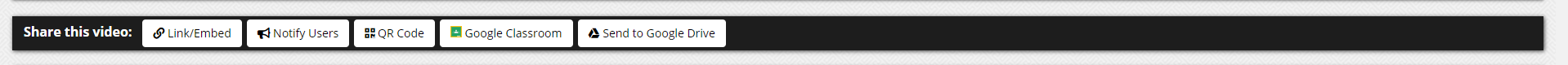
Advanced Sharing
Showcases:
- "Showcase” an unlimited amount of media on a website, LMS, or other digital platform for public viewing using just 1 embed code.
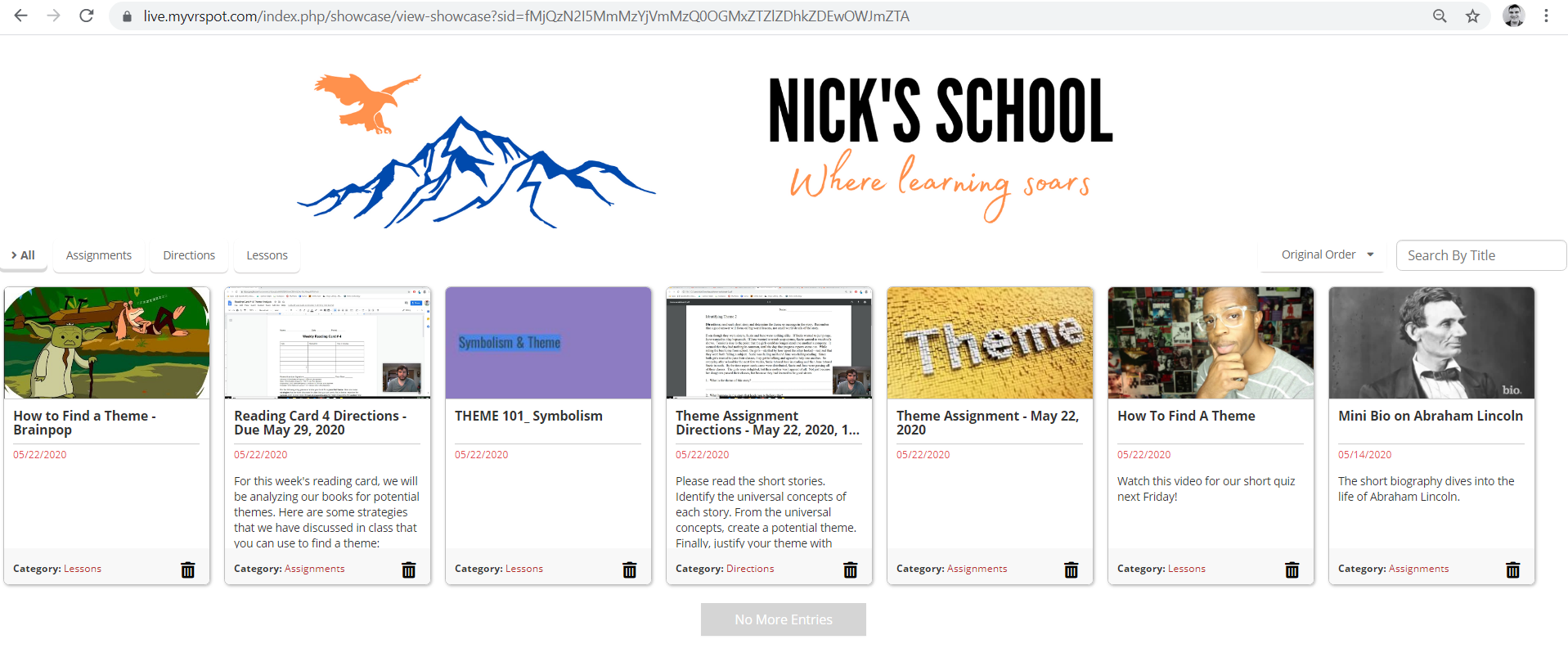
Groups:
- Small learning communities where people can easily share media;
- Use for professional development groups, teams within the district, small groups of students, etc.
Create Menu
Recorder Tools:
- Audio Recorder;
- Screen Recorder - select screen, picture-in-picture option;
- Video Recorder.
- Browser permissions - allow access to microphone and camera;
- 60 minute recording limit.
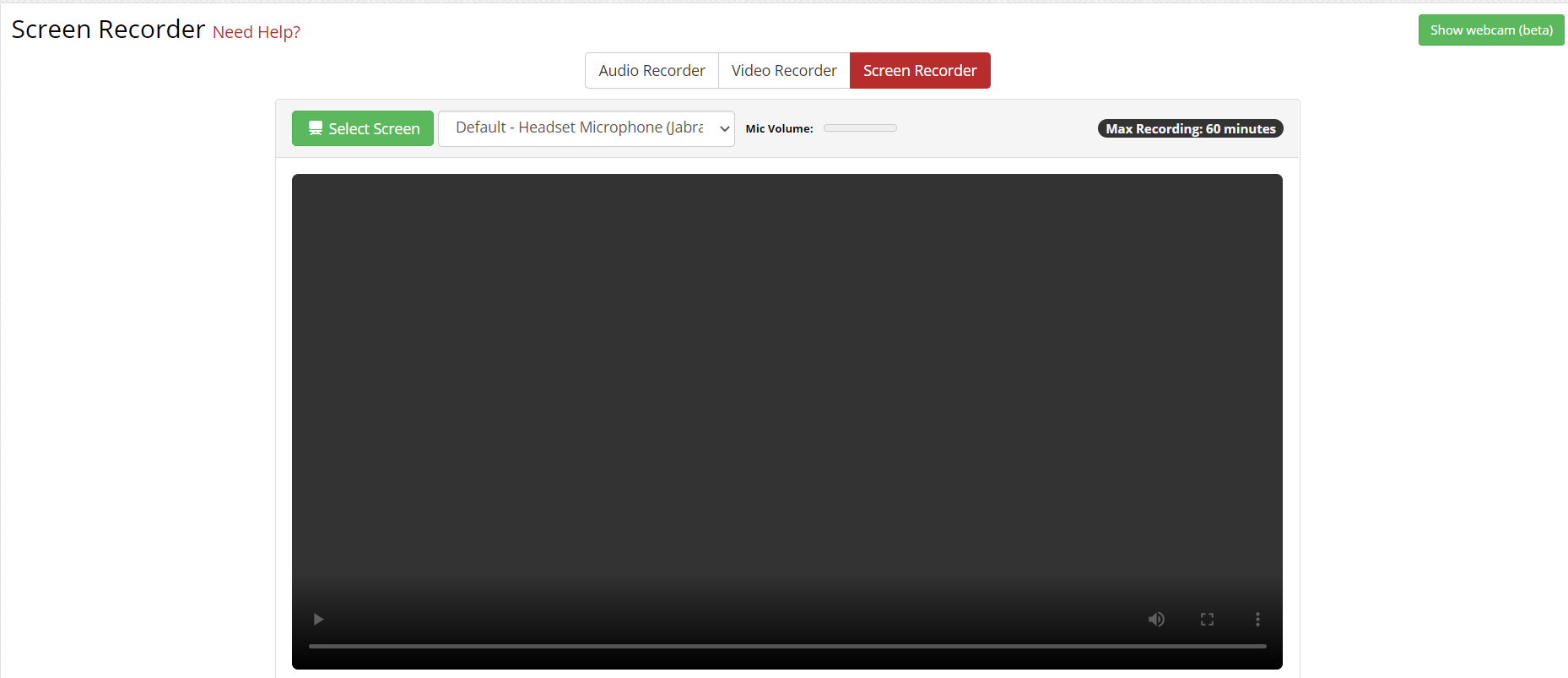
Image Creator:
| Example: John Lewis timeline |
- Select dimensions and add stickers, text, shapes, filters, frames, etc. to create an image.
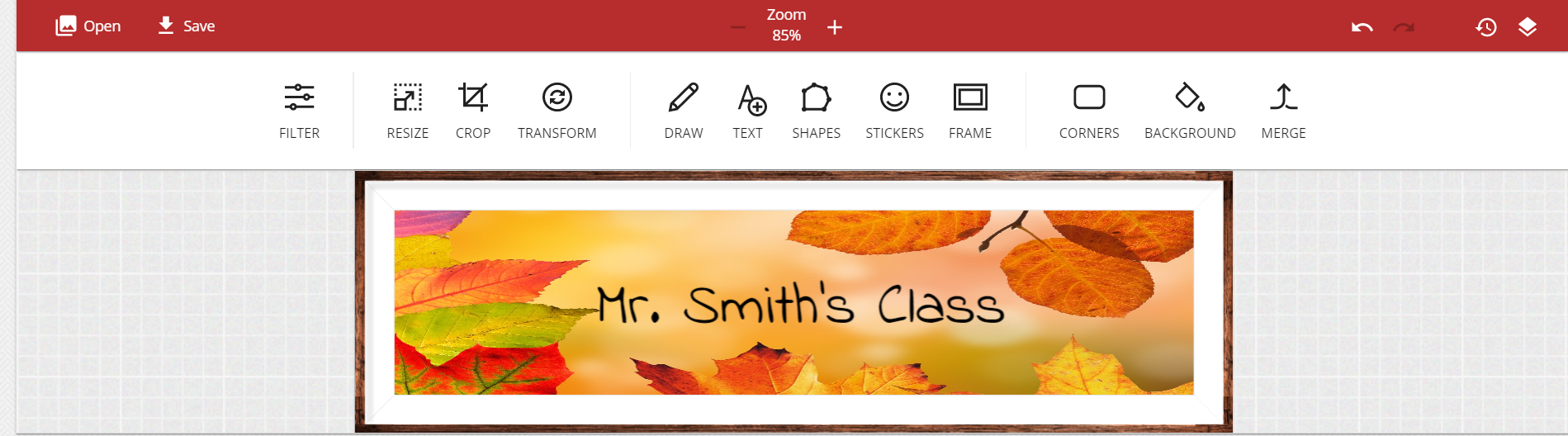
Video Editor:
- Create > Video Editor
- You can trim videos, put together video and screen recordings, add transitions, text overlay, and audio tracks, then publish.
- It saves to your account as a new video rather than overwriting the original(s).
MediaSpot
| Examples: School Open House, Teacher Lesson Plan |
- HTML creator that is template-based and uses drag & drop functionality;
- Create interactive projects, reports, portfolios, newsletters, lesson plans, and more;
- Create > MediaSpot Project;
- You can create your own templates.
Instructional Tools
Accounts Required for the Quiz/Assignment Taker
SmartSpot
| Example: Thanksgiving Quiz |
- Quiz creator where you can embed questions throughout a video;
- Can be used with students or with staff members for professional development;
- You can duplicate your own quizzes or those of other users if they have given permission.
Video Response System (VRS)
| Examples: Elementary Electricity & Circuits assignment; Secondary Earth Day assignment |
- Create an assignment made up of different prompts to which a student or other user can respond;
- You can attach media items to your prompts and users can reply to prompts through text or through different kinds of media;
- You can duplicate your own assignments or those of other users if they have given permission.
For more information...
Visit our Training Hub to access our extensive online User Guide, Video On-Demand library, and to register for free training webinars.
Contact us! support@myvrspot.com or (888)237-6740